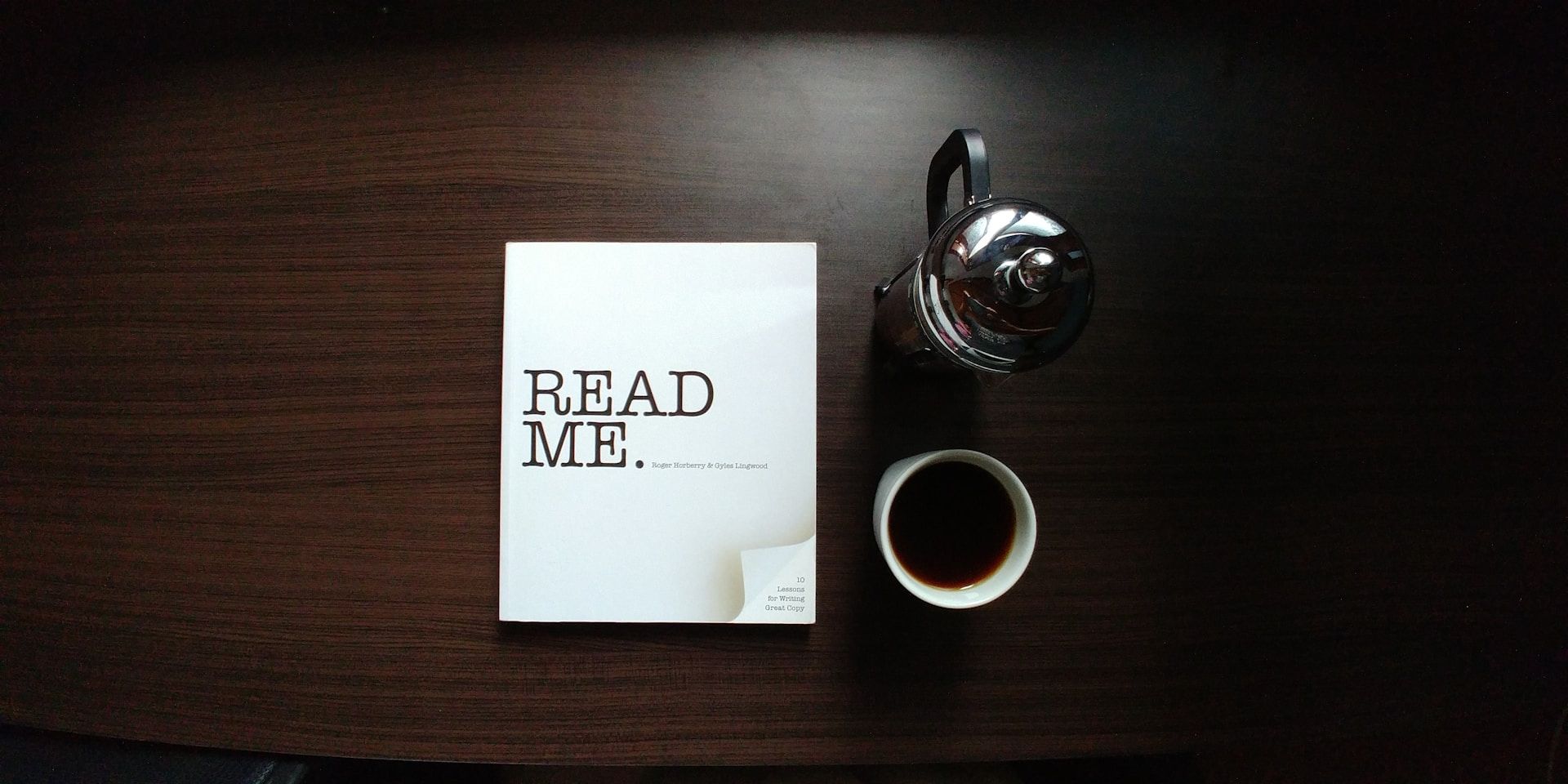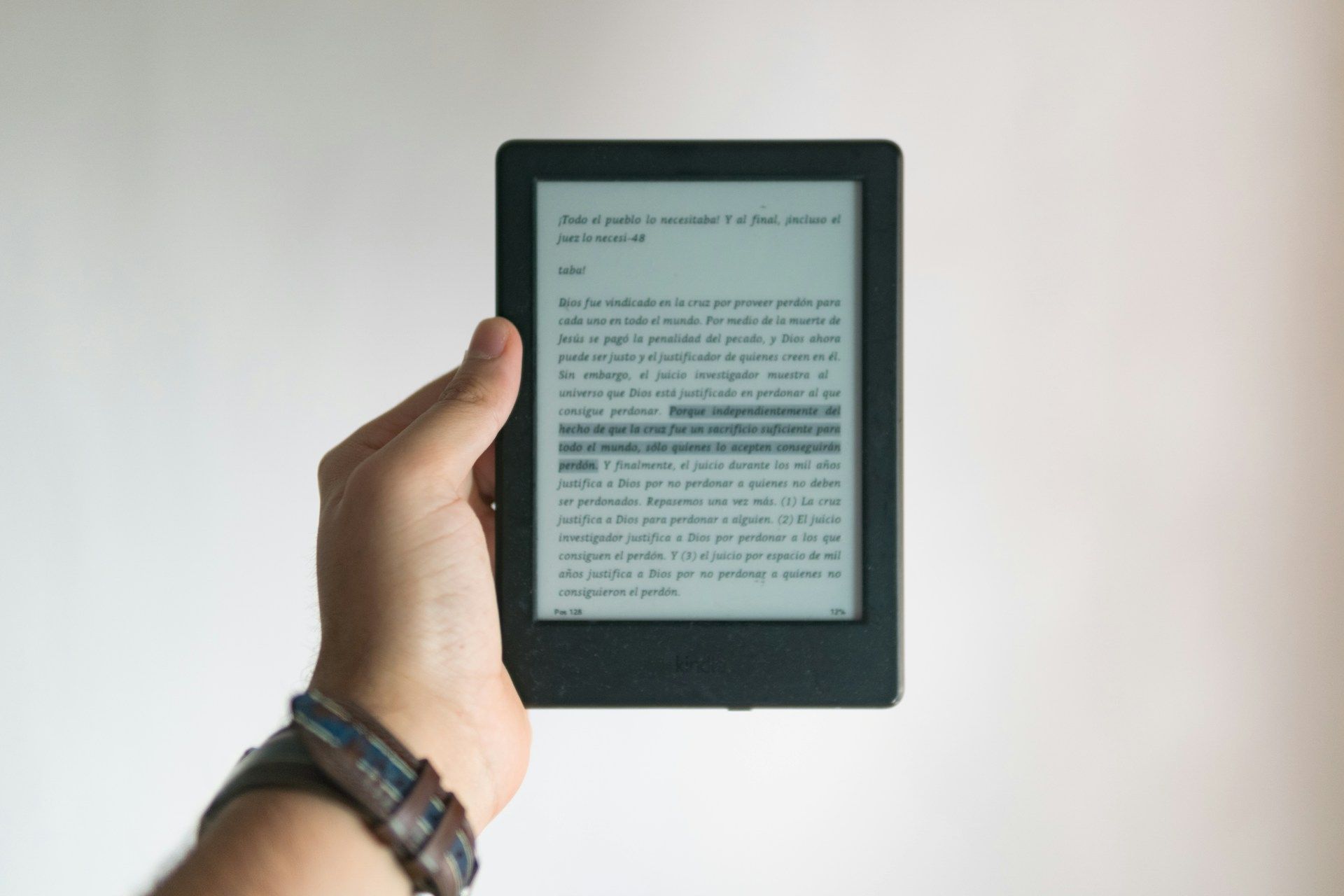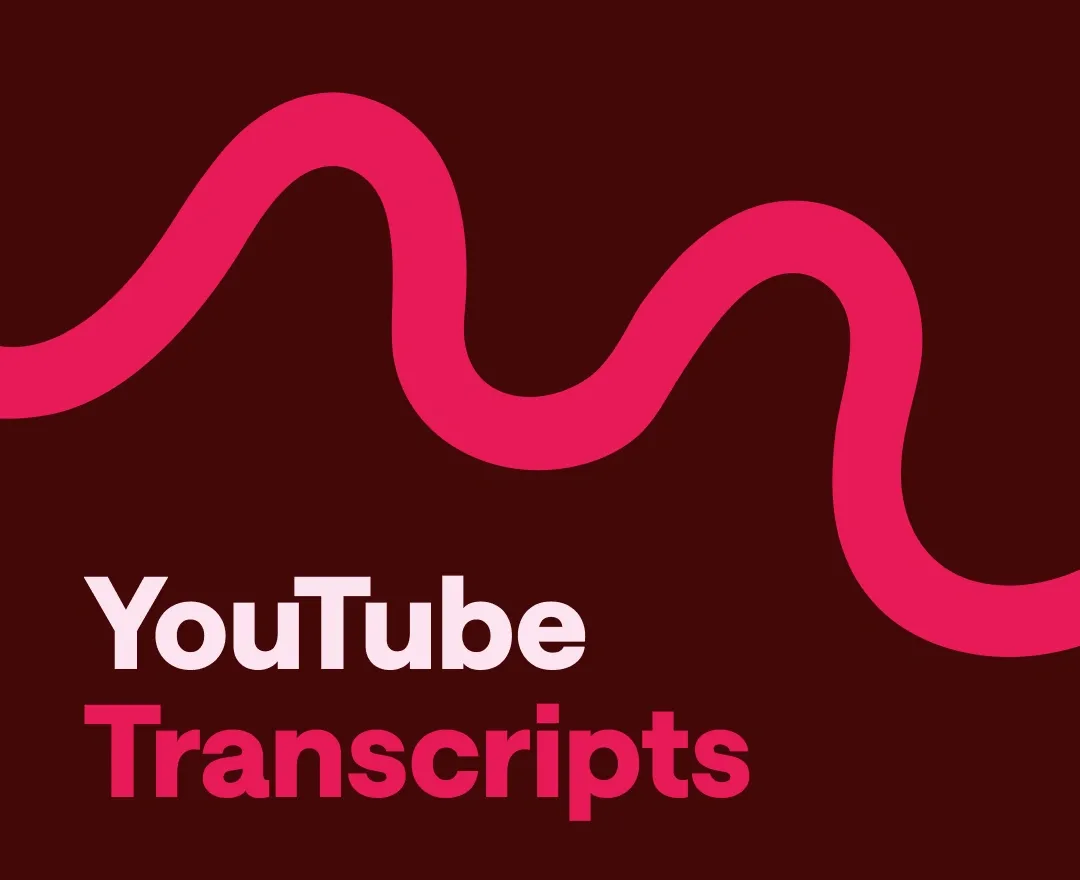Today, I want to introduce you to a new feature of EbookAny that allows you to quickly convert any Notion page into an Ebook. You only need to enter a list of public URLs from Notion into EbookAny, and it will automatically convert each URL into a chapter in your book.
Steps to Follow:
Step 1: Create an Account on EbookAny.com
Creating an account is simple. You can sign up using your email or Google account.
Step 2: Prepare the Public URL of Your Notion Page
Open Notion and select the page you want to convert.
Click on the “Share” button in the top right corner of the Notion page.
Enable the “Share to web” option and copy the public URL of the page.
Alternatively, you can take any public Notion page on the internet that you want to convert into an ebook.
Step 3: Log In and Create Your Ebook
After you have an account and a list of Notion page URLs you want to convert into an ebook:
Log in to EbookAny.com.
Enter the URLs into the provided form and click “Generate Ebook.” It’s that simple!
Step 4: Download Your Ebook/EPUB or Send It to Kindle
Once the conversion is complete:
Download the ebook/EPUB file.
If you’re a Kindle user, you can send it directly to your Kindle from EbookAny with just one click.
Now, enjoy your reading experience. Happy reading 😘
Website: https://ebookany.com