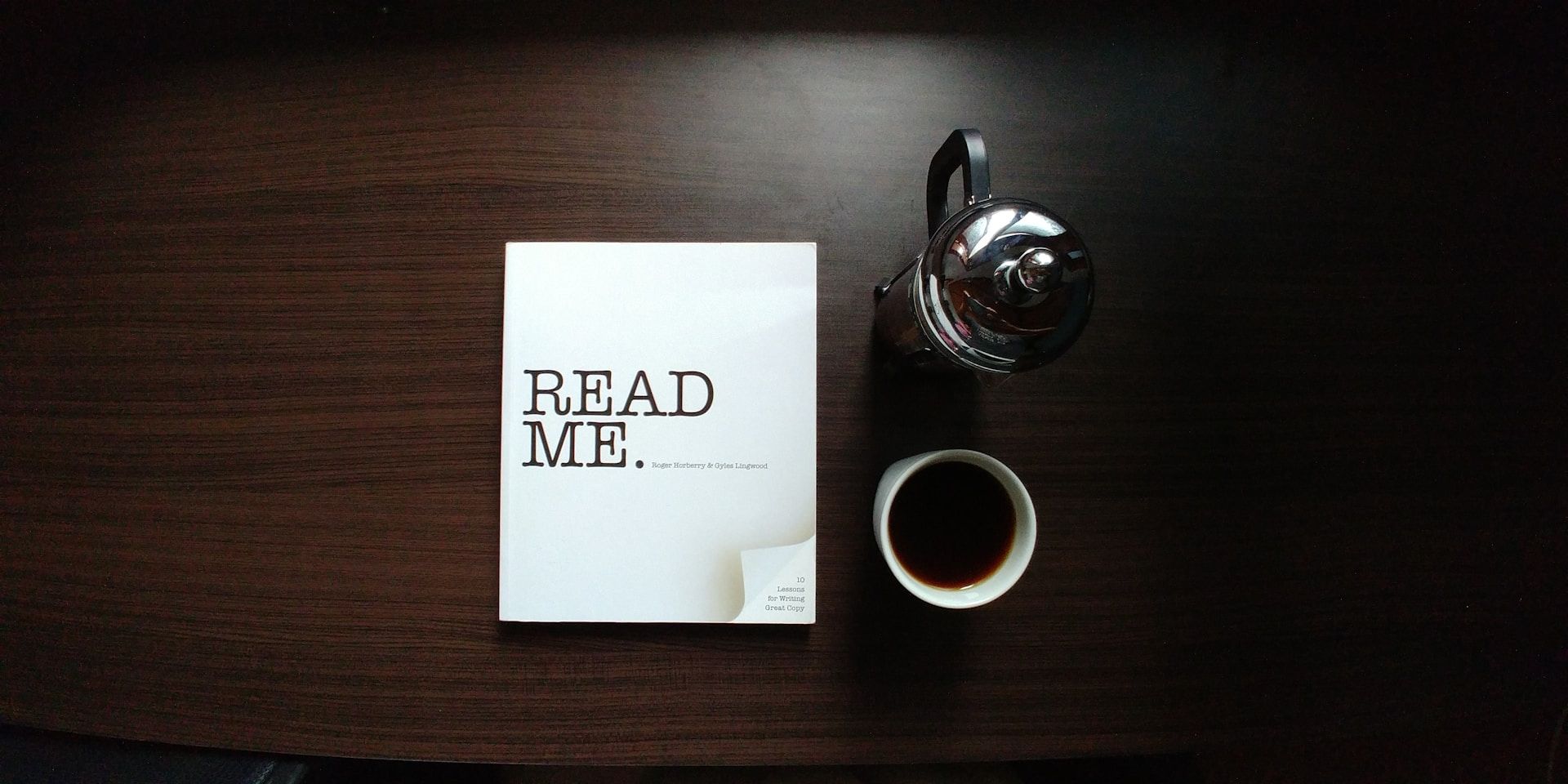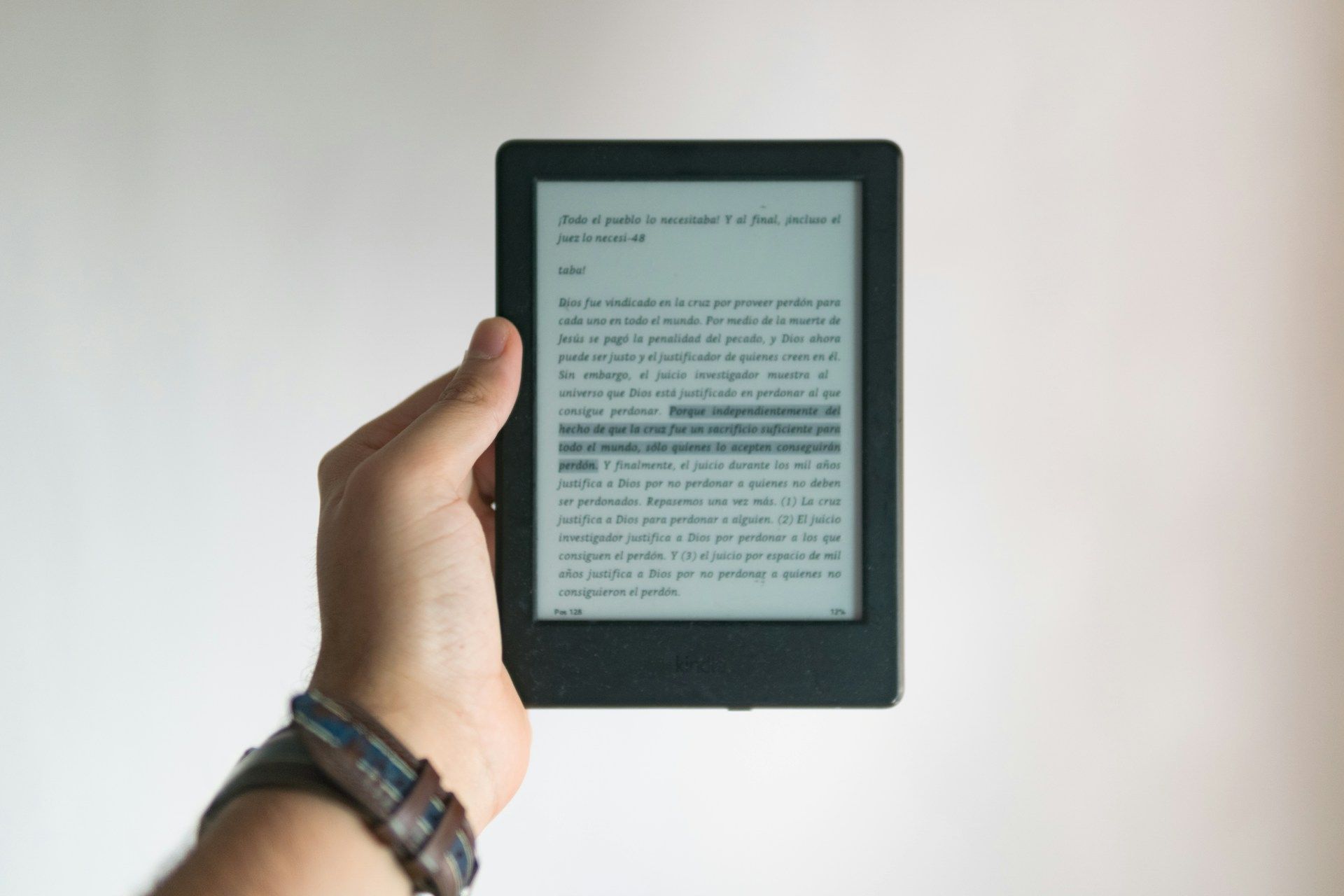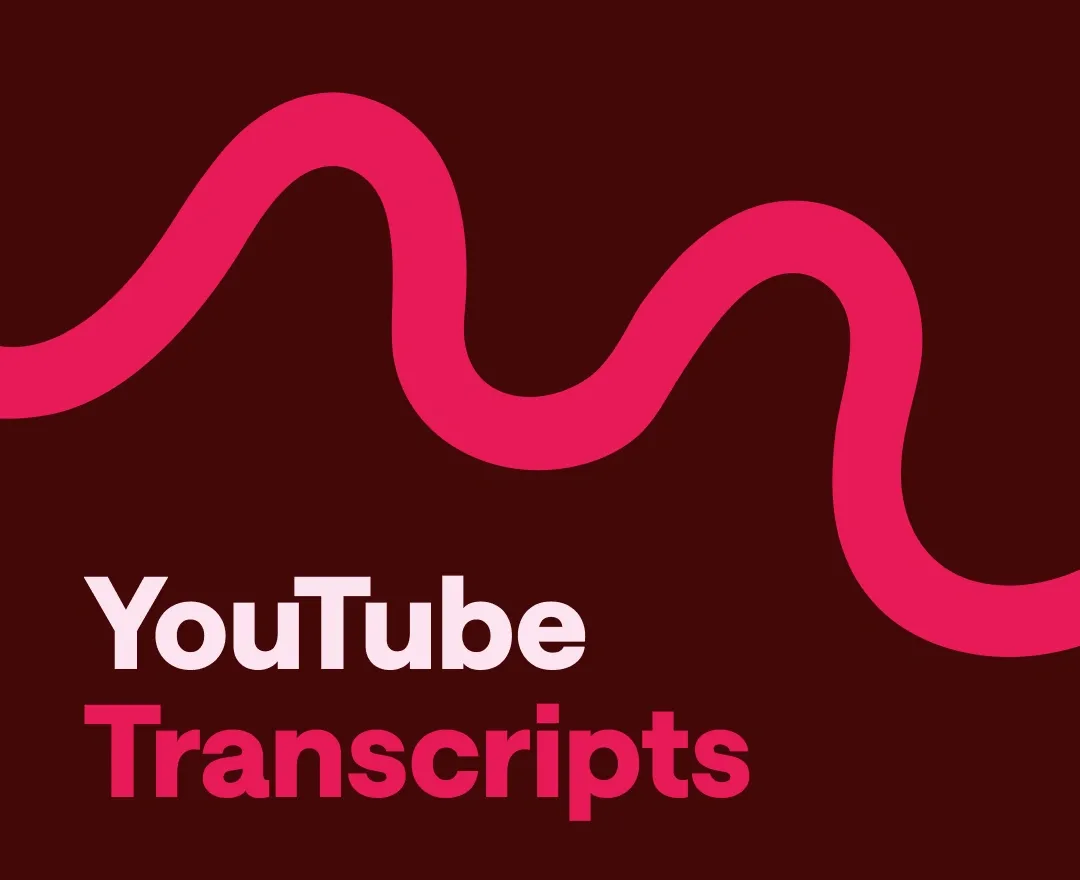Creating an ebook from web articles, blogs, or news is a great way to compile knowledge, share content, or store it for offline reading. Ebookany makes it easy to convert online articles into an ebook quickly and efficiently.
Choose URLs with Specific Content
When entering a URL into Ebookany, make sure it contains structured content like articles, blog posts, or news. Avoid homepage URLs, as they typically do not contain readable content for conversion.
For example:
- Valid: A page listing articles like Paul Graham Essays, where each link is a full article. When entered into Ebookany, each article becomes a chapter in your ebook.
- Invalid: Homepages such as facebook.com or youtube.com, which do not have structured articles for conversion.
Create an Ebook from Multiple URLs
Ebookany allows you to enter multiple URLs at once to combine various articles into a single ebook. Each article will be structured as a separate chapter in the final ebook.
Steps:
- Enter multiple URLs into Ebookany
- Click "Create Ebook"
- Preview and download the ebook or send it directly to Kindle
Convert an RSS Feed into an Ebook
Instead of manually entering URLs, you can use an RSS Feed to automatically fetch the latest articles from a blog or news site.
Example RSS Feed:
Steps:
- Copy the RSS Feed link
- Paste it into Ebookany
- Ebookany will automatically collect the latest articles and convert them into an ebook
Download and Send Your Ebook to Kindle
Once your ebook is ready, you can download it in EPUB or PDF format. Additionally, Ebookany offers a feature to send your ebook directly to your Kindle for seamless reading.
Conclusion
Ebookany is a powerful tool that lets you convert online articles into an ebook in just a few simple steps. Choose URLs with specific content or use an RSS Feed to automate the process, saving you time while creating high-quality ebooks.
Have you tried Ebookany yet? Share your experience! 🚀