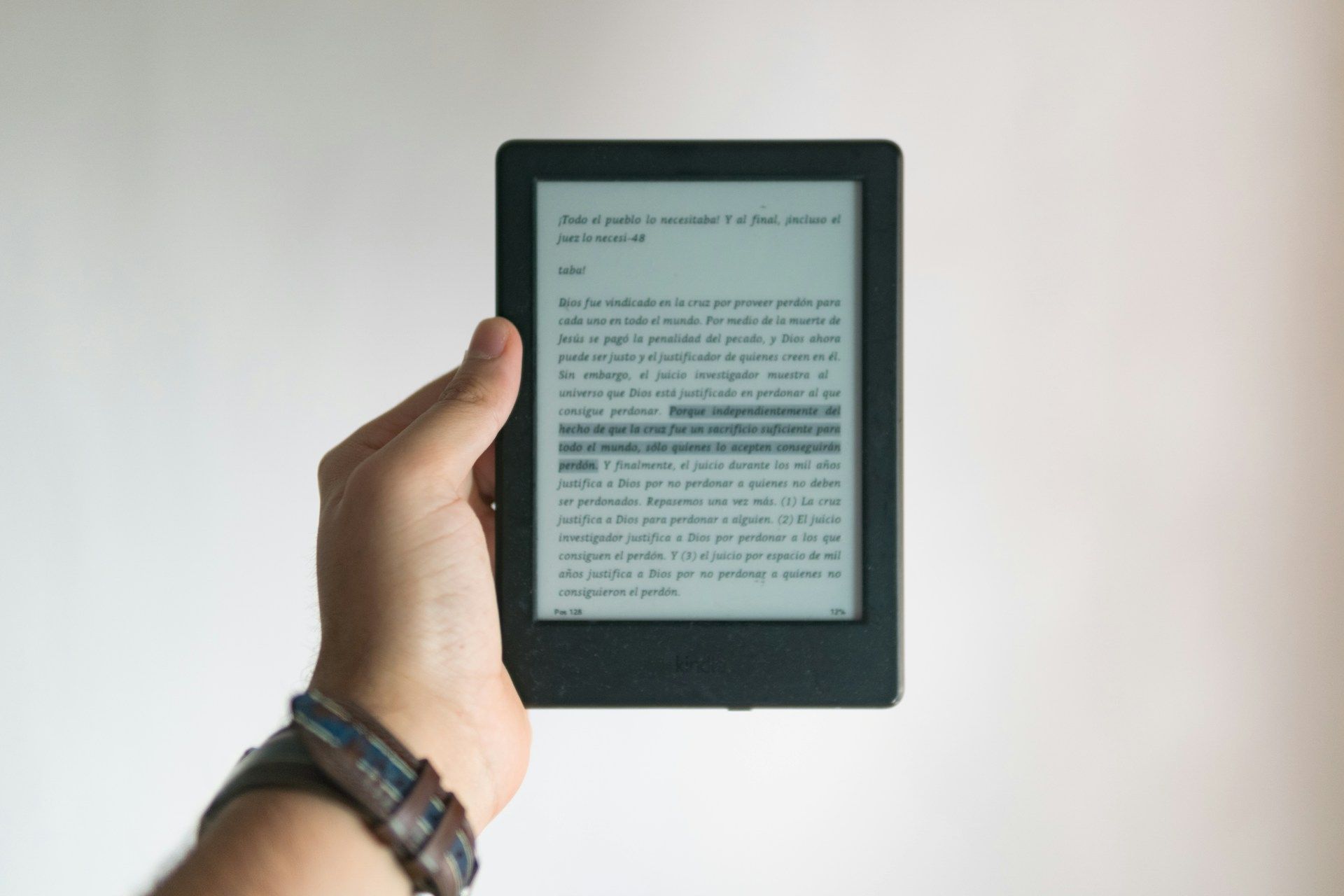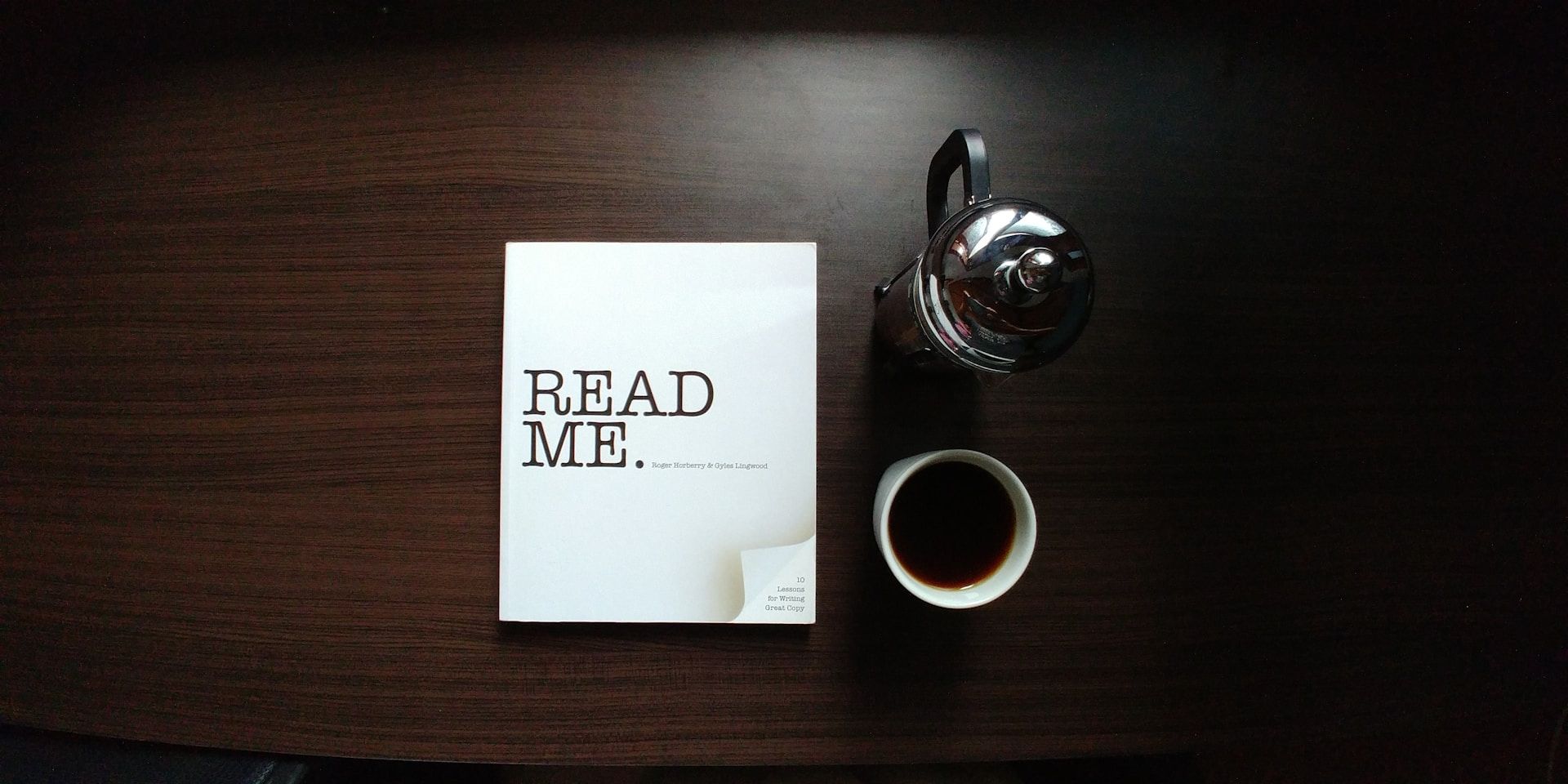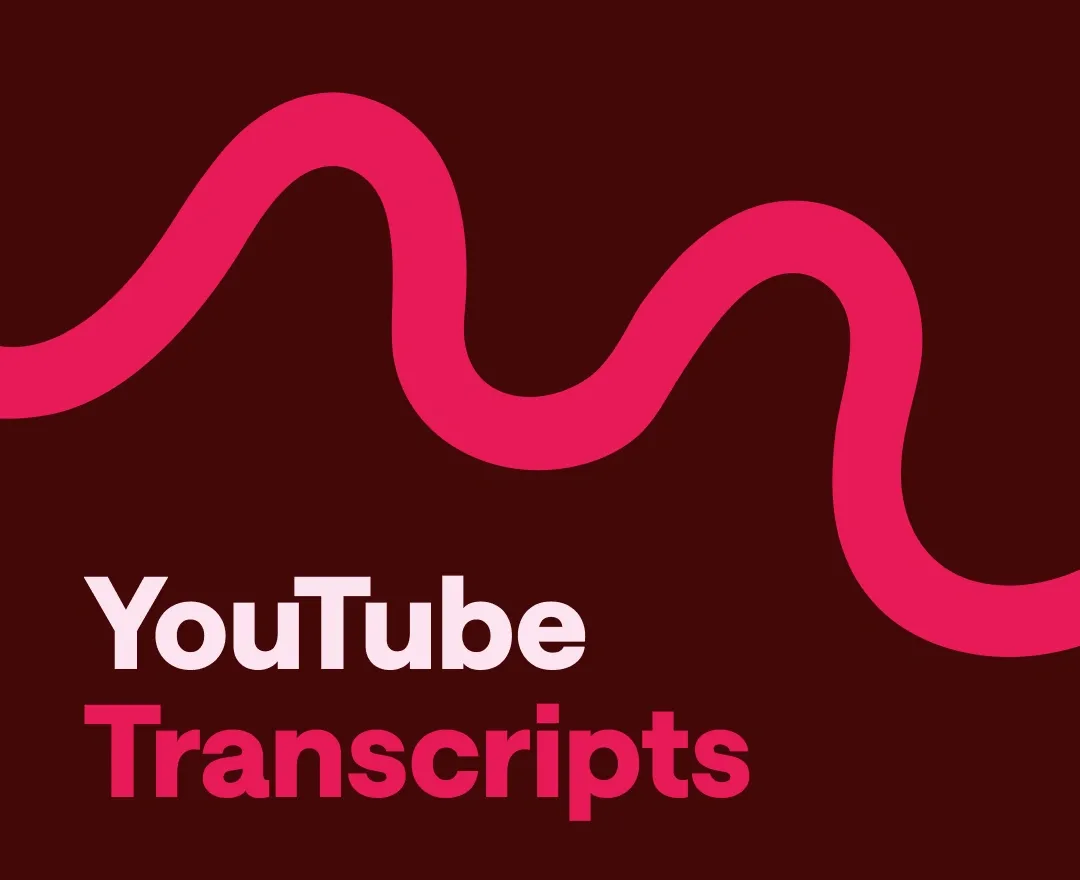Kindle is perfect for reading long-form content thanks to its eye-friendly E-Ink display and incredible battery life. But if you often read blogs or online news, you’ve probably wished there was an easy way to enjoy them on your Kindle too.
Now you can. With Ebookany, you can turn any blog post or web article into an ebook and send it straight to your Kindle in just a few clicks.
What is Ebookany?
Ebookany is a simple tool that converts any webpage, blog, or online article into a clean and readable ebook format such as EPUB or PDF. You can then download it or send it directly to your Kindle for offline reading.
Key features of Ebookany include:
- Automatically extracts article content and removes ads or distractions
- Supports multiple ebook formats (EPUB, PDF)
- Lets you send ebooks directly to your Kindle
- No installation or technical setup required
How to Read Blogs on Kindle with Ebookany
Step 1: Copy the blog or article link
Go to your favorite blog or news site and copy the link of the post you want to read.
Example:
https://example.com/great-article-about-ai
Step 2: Visit Ebookany
Open ebookany.com and paste your link into the box labeled “Convert blog or article to ebook.”
Step 3: Choose your format and send to Kindle
Select the format you prefer:
- EPUB – works well for Kindle and most ebook readers
- PDF – perfect for reading on tablets, phones, or computers
You can then:
- Download the ebook to your device
- Or enter your Kindle email address (for example, yourname@kindle.com) to have Ebookany send it directly to your Kindle
Step 4: Open your Kindle and start reading
After a few minutes, open your Kindle’s Library, and your new ebook will appear automatically.
Now you can read your favorite blogs or news articles just like a real book — distraction-free.
Why Read Blogs on Kindle?
- No ads or pop-ups to interrupt your reading flow
- Less eye strain with Kindle’s E-Ink screen
- Longer battery life and better focus
- Offline access anytime, anywhere
Pro Tips for Using Ebookany
- Combine several related articles (for example, “AI and the Future of Work”) into a single ebook for deeper reading
- Use Ebookany to save and archive long reads for later
- Share ebooks you’ve created with friends or colleagues who enjoy similar topics
Conclusion
Reading blogs and news on Kindle has never been easier. With Ebookany, you can turn any online article into an ebook and read it comfortably on your Kindle without distractions.
If you love reading and want to turn the web into your personal library, try it now at ebookany.com.