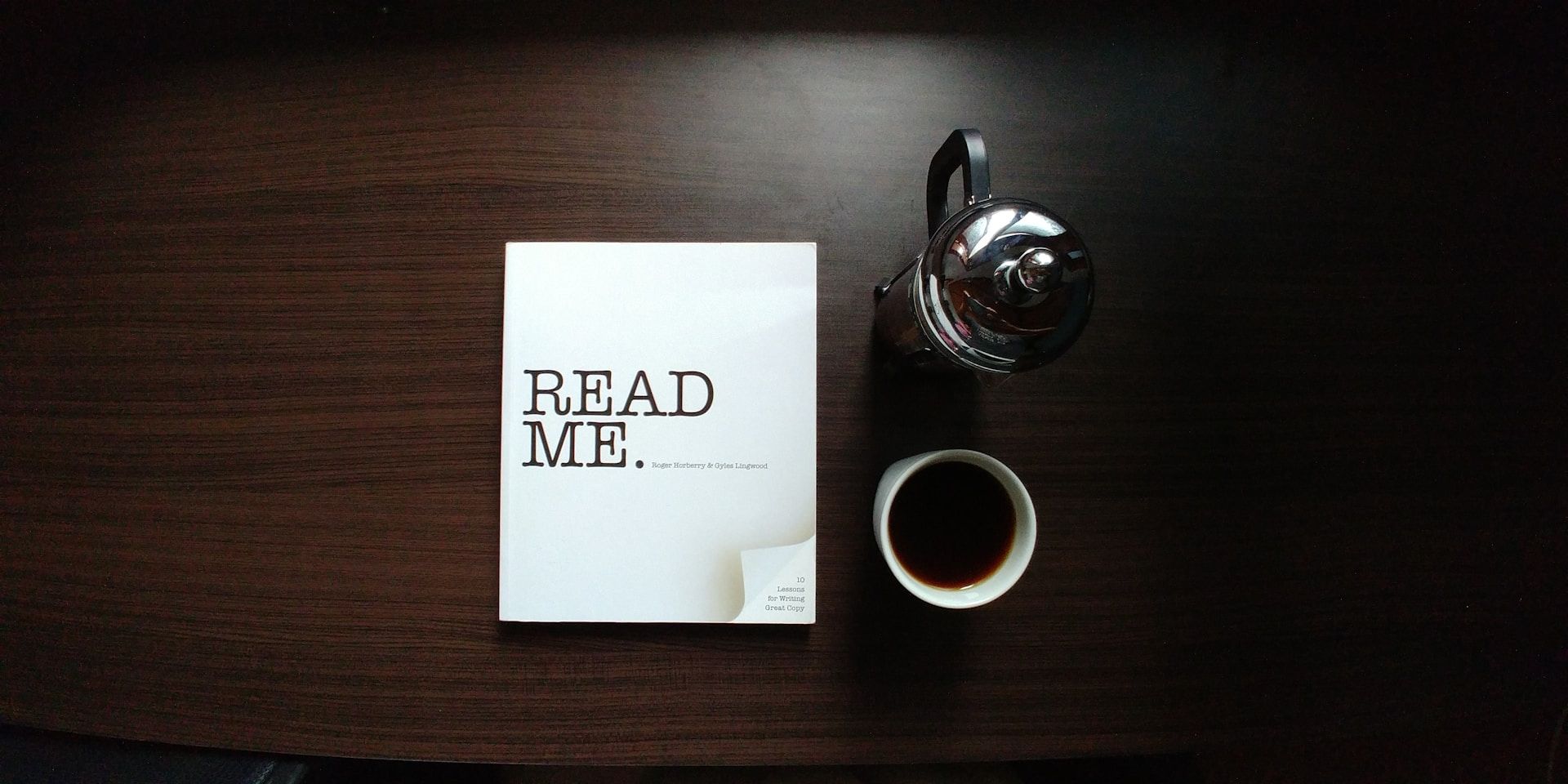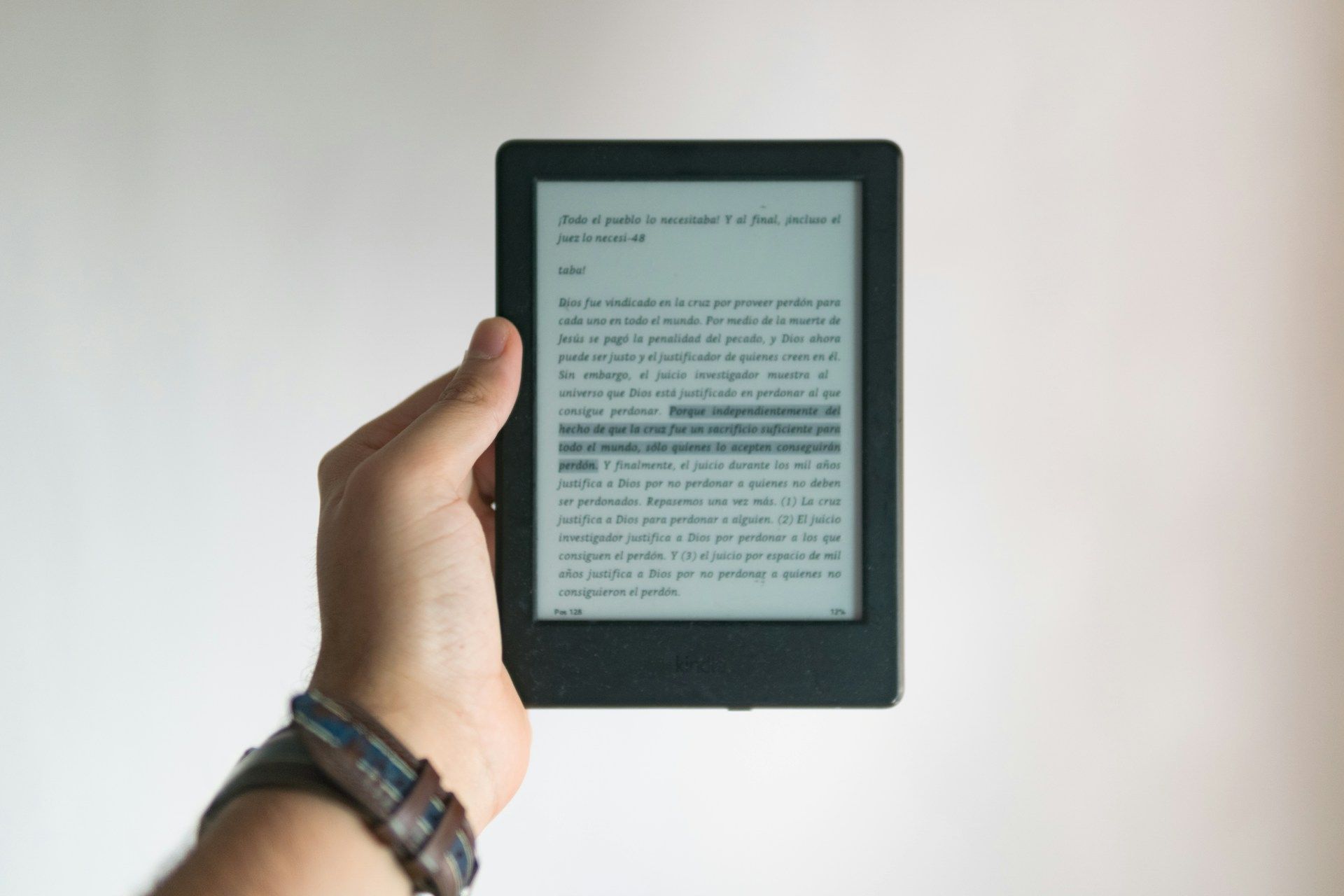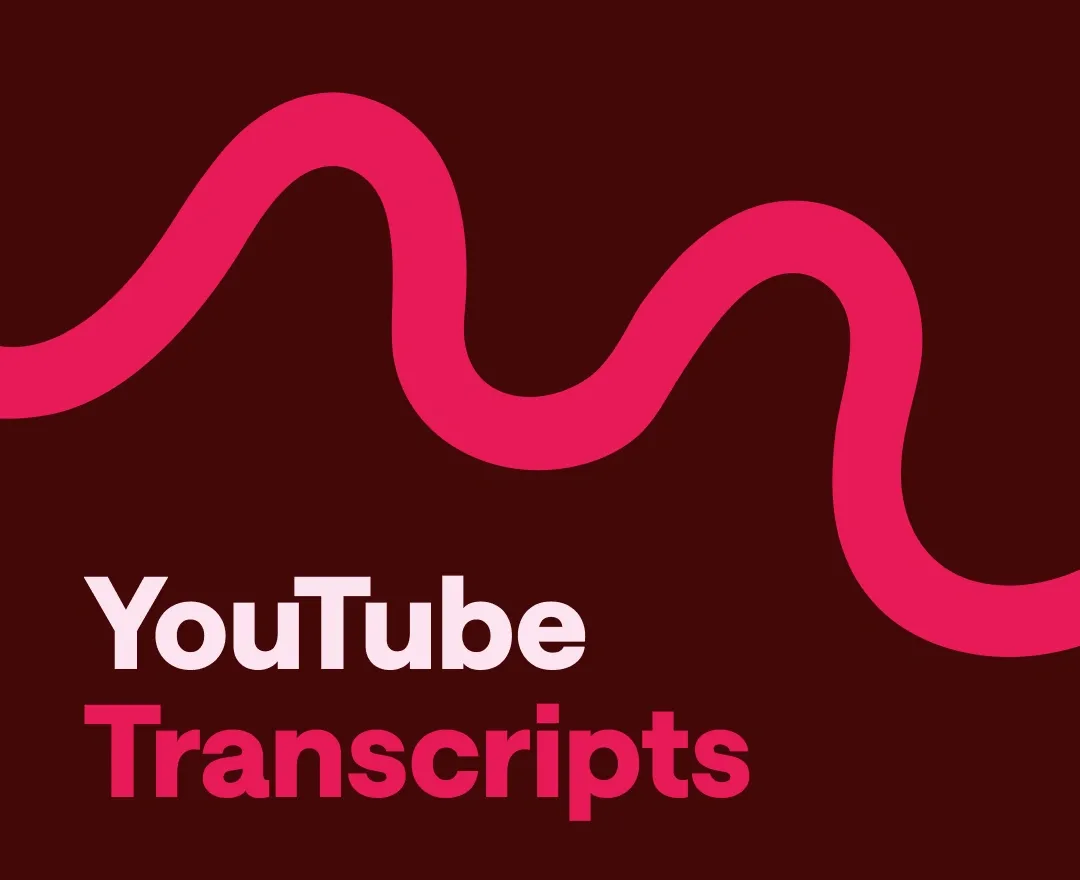If you're an avid news reader but don’t want to miss out on articles during your downtime, reading news on your Kindle might be a perfect solution.
Kindle offers a comfortable reading experience, and you can customize how you consume news.
Here are three simple ways to easily access and read news on your Kindle:
1. Use the Send to Kindle App
Amazon’s "Send to Kindle" app allows you to send articles or web pages directly to your Kindle device.
You can use a browser extension to send articles, or send them via email by forwarding the link to your Kindle email address.
This way, you can read your favorite news articles easily without having to revisit the website.
2. Read News Through RSS Feeds
If you’re passionate about reading news from various sources, consider using an RSS service to aggregate news from your favorite sources.
You can use services like Feedly to track news sources and then export the content to a PDF or MOBI format to send to Kindle.
This helps you focus on important news without being distracted by ads or other unnecessary elements.
3. Convert News List to Ebook with Ebookany
A highly convenient way to read news on your Kindle is to convert a list of news articles into an ebook and send it to your device using Ebookany.
Here’s how to do it:
- Step 1: Create a News List - Compile a list of the news you want to read into a single list.
- Step 2: Convert to Ebook - Use Ebookany to convert this news list into an EPUB or PDF formatted ebook.
- Step 3: Send to Kindle - After creating the ebook, you can send it to your Kindle email address. This makes it easy to read all your favorite news on Kindle without having to open each individual webpage or app.
With Ebookany, managing and reading news becomes easier than ever. Not only can you keep up with the latest news, but you can also organize and store information in a way that suits you.
We hope these tips help you enjoy reading news on your Kindle more easily and conveniently.
If you have any questions about using Ebookany or need more information, feel free to reach out to us!