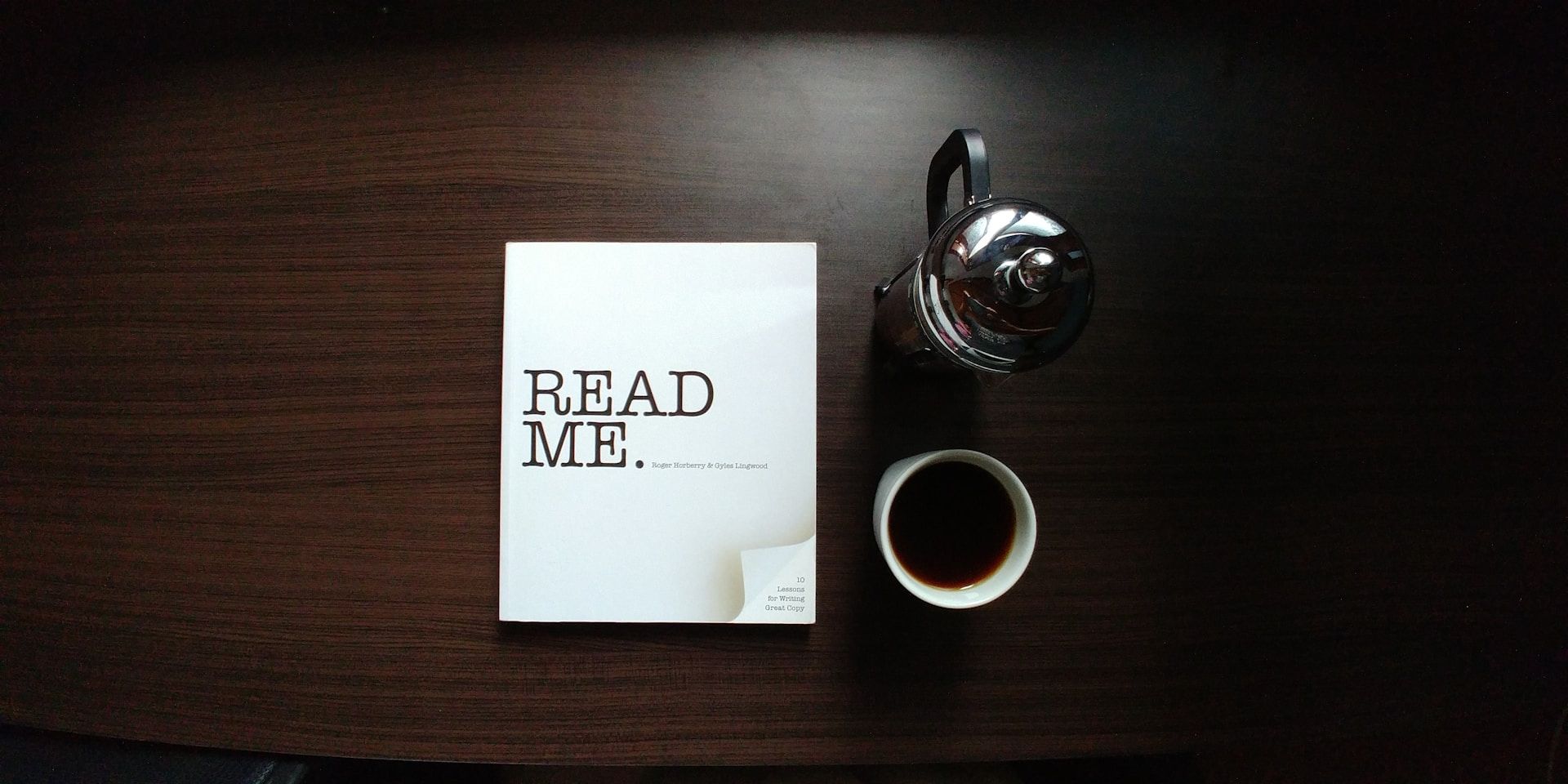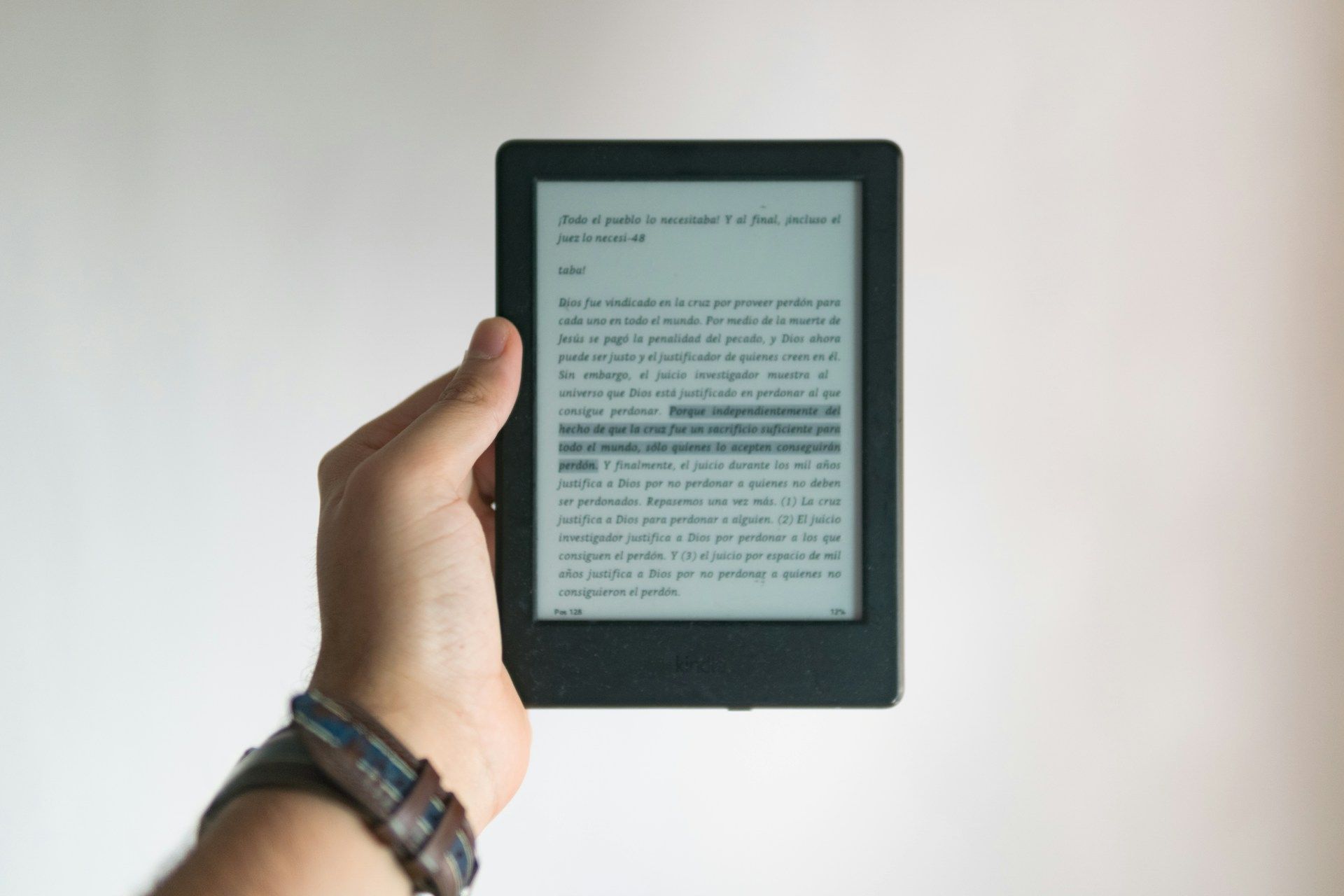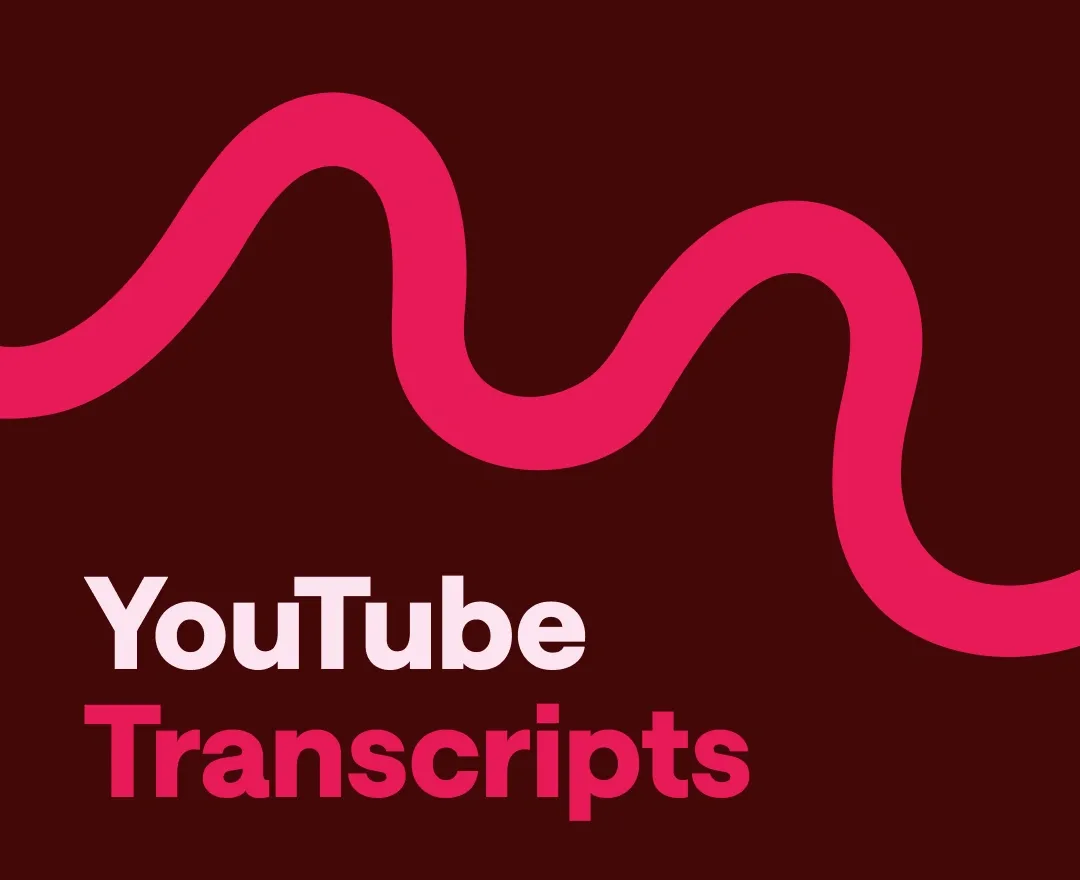Did you know that a beautiful book cover can increase the value and appeal of your eBook? Ebookany has just updated a new feature: add a custom book cover to your eBook.
Now, you can effortlessly create eBooks that are not only content-rich but also visually stunning and more professional than ever!
📚 Why is a Book Cover Important?
There’s a famous saying: "Don’t judge a book by its cover." But in reality, the book cover is the first thing that grabs a reader’s attention. Especially for eBooks:
- Create Strong First Impressions: A beautiful cover helps your eBook stand out among hundreds of other options.
- Build Personal Branding: You can design your book cover in your unique style, making it memorable for readers.
- Professional and Trustworthy: A well-designed eBook cover gives a sense of completeness, polish, and greater value.
✨ Ebookany - The Simple Solution to Add Book Covers
With Ebookany, adding a book cover to your eBook has never been easier. Follow these simple steps:
- Enter the URL or upload the content you want to convert into an eBook.
- Paste the link of your book cover image. Ebookany supports image links from various sources.
- Ebookany will automatically generate a PDF or EPUB file with your book cover in just seconds.
Special Highlight: You can also send your eBook directly to Kindle or share it with your readers instantly!
🚀 Benefits of the New Feature
- Fast and Convenient: No need to use complex design software.
- Enhance eBook Quality: A book cover makes your eBook look more professional.
- Flexible Customization: You can change the book cover anytime you like.
🎨 Inspiration for Designing Book Covers
If you don’t know where to start, here are some ideas:
- Minimalist Style: Use simple fonts and elegant images.
- Personalized Touch: Add your name as the author or include your logo.
- Unique Themes: Use images that relate to the content of your book, such as nature, technology, or abstract art.
💡 Conclusion
Ebookany’s add cover to eBook feature opens up new opportunities for you to create impressive and unique eBooks. A beautiful book cover not only makes your eBook look professional but also helps you capture readers’ attention quickly.
Try this new feature now and create perfect eBooks with Ebookany! 🚀
👉 Visit Ebookany and add a custom book cover to your eBook today!