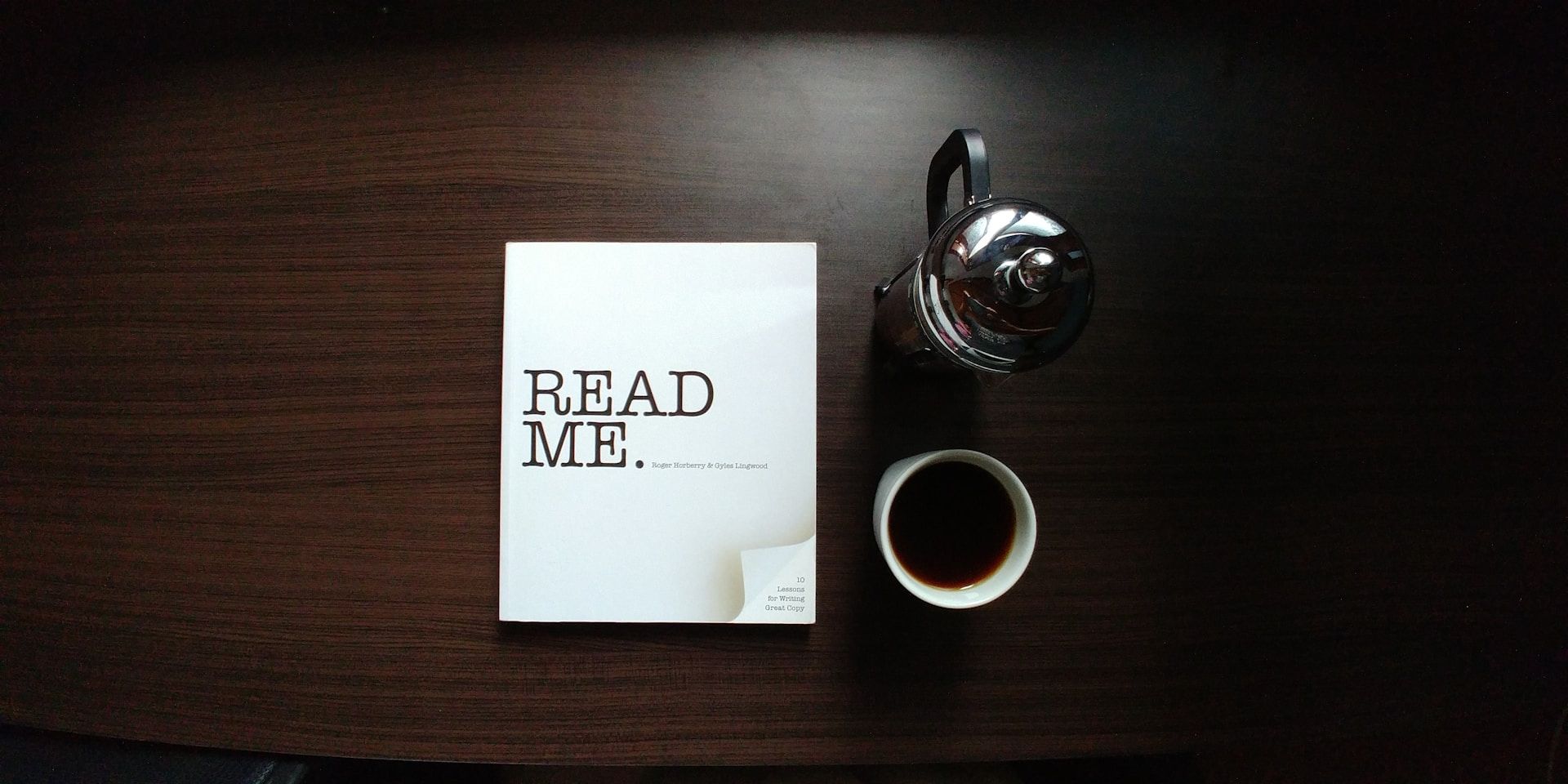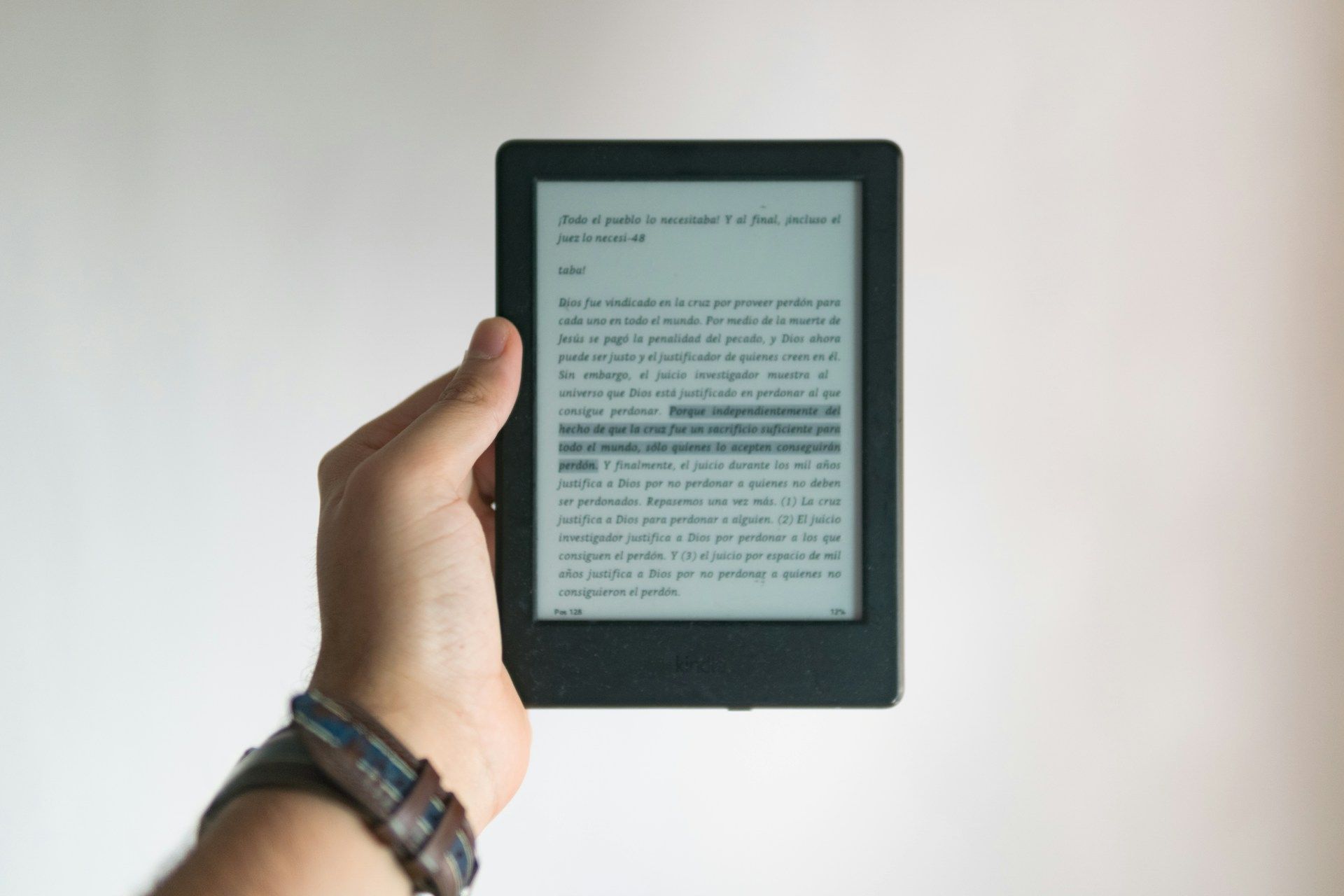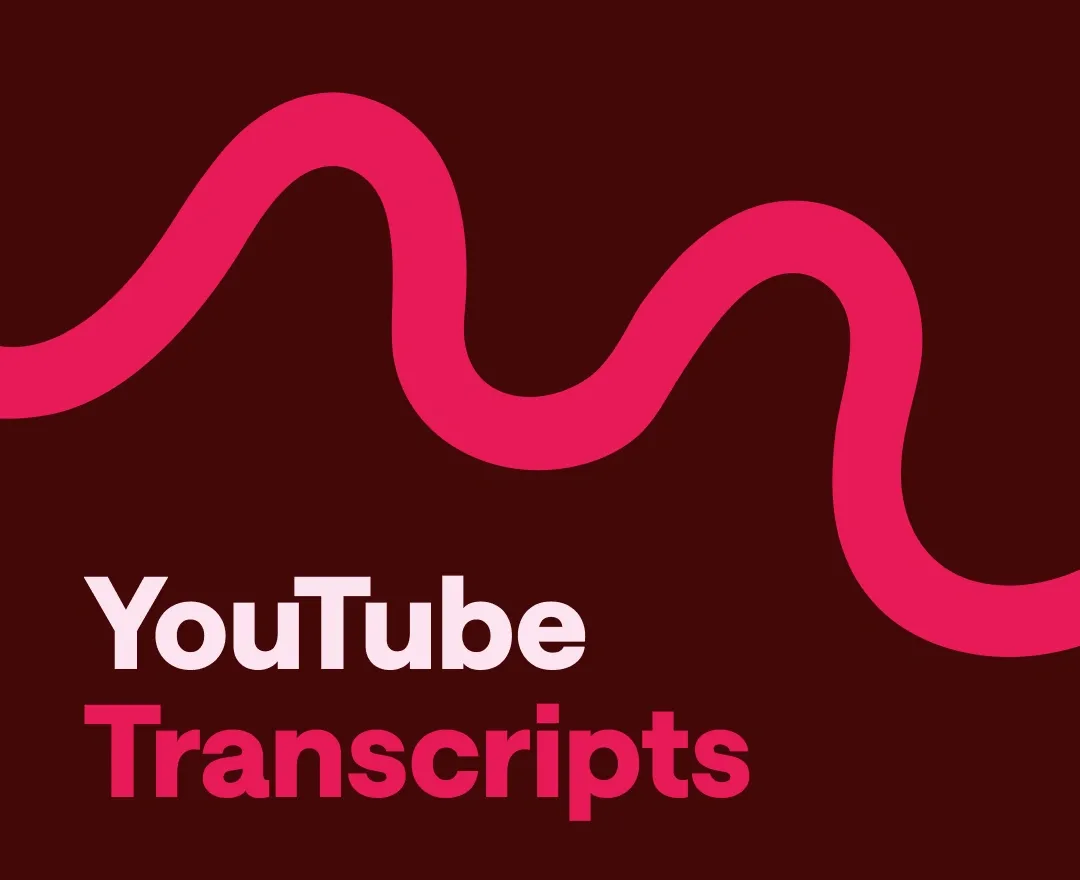Have you ever thought about turning your valuable blog posts into an ebook to share more widely? If not, let us introduce you to a free tool that makes this process simple – Ebookany.
In this post, we'll guide you on how to use Ebookany to convert your blog posts into ebooks in various formats like EPUB and PDF, and how to send or sell your ebook.
1. Convert Blog Posts to Ebook with Ebookany
Ebookany is a fantastic tool that allows you to turn multiple blog posts into a single ebook. Here’s a step-by-step guide:
Step 1: Create an Account and Log In
Visit Ebookany.com and create a free account. Once logged in, you’ll be taken to the main dashboard of the tool.
Step 2: Add Blog Posts
Use the "Add Blog" feature to input the URLs of the posts you want to convert. You can add multiple posts at once or one by one.
Step 3: Customize Your Ebook
Choose the layout and format for your ebook. Ebookany offers options to customize the title, chapter headings, and other elements.
Step 4: Export the Ebook
Once you’re done customizing, you can export your ebook in EPUB or PDF format. Select the format that suits your needs and download it.
2. Send Your Ebook to Kindle
If you want to send your ebook to Kindle for reading or sharing, Ebookany offers a convenient feature for this:
Step 1: Set Up an Amazon Account
Make sure you have an Amazon and Kindle account. If not, sign up at Amazon.com and Kindle.com.
Step 2: Use the Send to Kindle Feature
In Ebookany, select the "Send to Kindle" option and enter your Kindle email address. Ebookany will automatically send the ebook to your device.
3. Sell Your Ebook
If you’re interested in selling your ebook, Ebookany also supports publishing and sales:
Step 1: Register on Ebook Selling Platforms
Register on ebook selling platforms like Amazon Kindle Direct Publishing (KDP) or Gumroad.
Step 2: Upload Your Ebook to the Platform
Log in to your account and upload your ebook in EPUB or PDF format to the selling platform. Make sure to fill in all the details about your ebook and set a suitable price.
Step 3: Promote Your Ebook
Use social media and other marketing channels to promote your ebook. Share the purchase link and encourage readers to read and review it.
Conclusion
With Ebookany, converting blog posts into an ebook has never been easier.
You can effortlessly create an ebook from your favorite blog content, send it to Kindle, or sell it to reach a broader audience.
Try it today and transform your valuable content into a worthwhile ebook!